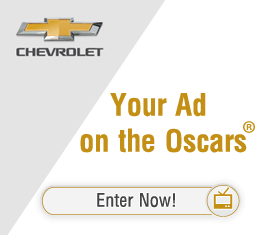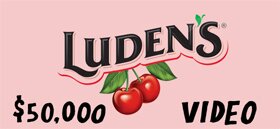DAN’S NOTE: I’ve got a really great guest post for you guys today. Oh actually, I have half of a great guest post. This is Part One of director John Scaletta’s guide to creating a kick ass music video. John runs the production company Motion Source in the Chicago burbs and he’s created some really excellent video contest entries in the last two years. This Chevy ad that he shot for a Mofilm contest actually aired during the 2010 MLB AllStar game. John has also produced/directed a good number of music videos and his company’s latest creation is this video for the band The Last Vegas. I helped out as an extra for that shoot so watch for my cameo! (I’m drinking at the bar…as usual) A lot of bands are running music video contests these days so you should definitely read this tutorial before you try and enter one of those contests. Enjoy Part One and check back on Wednesday for Part Two.
There is no other form of video that I love making quite as much as music videos. There are two very simple reasons for this:
A.) Music videos are a short-term commitment. Yes, quite a bit of work goes into them; however, they are not the long-term, oftentimes grueling, marriage of a short film, documentary, or client project. Music videos are relatively quick to shoot, edit, and ship out into the world.
B.) There is no other form of video production that is as creatively freeing as music videos. Think about it, music videos are the most commercial of experimental art forms. People expect them to be innovative, avant-garde, and weird. Get excited, this is the one time that you are allowed to be pretentious!
Due to this love for music videos, my company, Motion Source, has produced quite a few over the last couple of years. It’s been a fun/stressful ride, and I want to share with you, brave VCN readers, the fruits of that journey.
So, without further ado, here are the ingredients for a kickass music video!
THE CONCEPT
The first thing that you will need to do is listen to song many, many, many times. Get a feeling for the emotions behind the music. Additionally, make sure that you have a copy of the lyrics on hand. If possible, try and discover what it was that motivated the songwriter to write this particular tune: not just what the lyrics are about, but what life forces shaped the track. All of this is your inspiration.
Now, with this inspiration coursing through your brain, it’s time to come up with a concept. There is no single method for concept generation, and everyone’s creative process tends to be slightly different; that being said, here are a few of the processes that I rely on:
• Dig into history. Retell a tale from the past, whether it be strange, uplifting, tragic, or beautiful. An example of this is the most recent video that we produced here at Motion Source, “She’s My Confusion”, which was based upon one of Chicago’s most famous ghost stories, that of Resurrection Mary.
• Create an homage. Turn to a film, book, or television series that you find intriguing or inspiring. You can make it a parody, or you can make it a tribute. I am still waiting to find a song and a budget to tap into for a Battle Royale concept that I’ve had for ages. My one suggestion here would be to not reference something particularly current, as it tends to feel a bit lazy. Shakespeare and Say Anything are good; the Walking Dead and Inception, not so good.
• Invert an existing concept. This is a tactic that constantly intrigues me. For instance, take something cliche and overdone, like vampires, and find a way to make it fresh through some sort of creative reversal: what about vampire’s that have to give their blood to survive, rather than drink it–maybe not the best example, but you get the idea. A better example would be an Asian film that I vaguely recall wherein the protagonist, rather than being able to read the thoughts of others, could have his thoughts read by anyone within a certain proximity to him. Remember, inversion is interesting.
• Go to extremes. Music videos are one of the last bastions of anything-goes filmmaking, which means you have a license to get pretty damn crazy. If you are creating a video for an aggressive song, and want to tap into that aggression, why not take it to the nth degree? Need an example, check out Biting Elbows’ uber creative .
There are so many different ways to generate concepts; however, the above list should get the ideas rolling.
Now, there is one point I want to make here that is so incredibly important: avoid over-visualization of the lyrics at all costs. This is the easy way out, and it doesn’t do justice to your contribution to this collaboration of music and filmmaking. Plus, it generally makes for a fairly boring, run-of-the-mill video. Let’s face it, how many more videos do we need to see of a guy getting broken up with? Remember, what you are doing here is trying to capture the essence of the song; and, it is your duty as a filmmaker to filter that essence through your unique vision. You may have some references to select lyrics, or to the general concept of the song (as we did for The Last Vegas’ “Evil Eyes”), however, don’t show them every word. Got it?
STYLE
Once you have a concept, you will need to decide on a style.
There’s an excellent chance that your concept already strongly suggests a particular style. For instance, if you have dreamt up a post-apocalyptic tale, the style you opt for might involve harsh contrast, muted colors, and a general grittiness. I say “might”, as this doesn’t necessarily have to be the case.
We addressed inversion above, and this can be an excellent tactic to apply to the stylistic approach to your video as well. Instead of selecting a muted grunginess for your post-apocalyptic concept, you could shoot for a totally unexpected, vivid, candy-coated treatment. This plays heavily on the fact that the human brain craves novelty. A video whose concept and style stand in harsh opposition can have an excellent chance of standing out from the pack. Additionally, this conflict can suggest deeper levels of meaning within your piece, if you so choose to venture down that path.
Another benefit of this opposition is that it challenges the audience, and, contrary to what Hollywood would try and convince you of, audiences can find this challenge quite fulfilling. One of my favorite filmmakers is the Japanese director Kiyoshi Kurosawa, who always had a habit of choosing to keep music out of pivotal scenes, or to utilize a track that seemed diametrically opposed to the mood of the scene. Why? Well, he wasn’t interesting in telling audiences how they should feel; he either wanted them to figure that out for themselves, or to challenge the feelings that they were expected to have in certain situations. In short, don’t be afraid to channel some of that Kurosawa genius into your next music video project.
THE SCRIPT
“What! I need a script!”
Yes, you definitely need a script.
“But, this is a music video, won’t an outline cut it?”
Absolutely not.
In some sense it is even more important to have a tightly planned out script for a music video, than it is for a narrative project. This is because you have a very finite duration that you are working within: the song is as long as however the song is. You may come up with an incredible concept, say “screw the script”, shoot it, and then rudely awaken to the fact that you cannot possibly fit the entire story into the confines of the song. From personal experience I can assure you that this sucks, and is guaranteed to take your finished production from a 10 to a 7, or lower.
My personal technique for writing music video scripts is to create a spreadsheet of two columns. One column is reserved for song timings (e.g. :33 – :45), while the other is dedicated to the segments of the story. Painstakingly play the song over and over again, fill out and rewrite your spreadsheet until everything has it’s place. If you take the time to do this, you will end up with what you set out to accomplish.
Remember, there is nothing that will sink a project quite like a lack of pre-production, which leads me to the next topic…
THE SHOTLIST
If I am to be honest here, I really don’t have a strong passion for directing. My true passion is found in the role of the Director of Photography (the crew member responsible for making the vision of the project a reality, through lighting design, camera movement, etc.). Perhaps it is because of this that I am so intimately married to the idea of the shotlist. Either way, I would stress that a shotlist is just as important, if not more so, than the script.
Your shotlist should include a detailed breakdown of every single shot you hope to land in the course of filming your music video. Per shot, it should detail the shot type (wide, medium, close-up, etc.), the lens choice, any movement of the camera, and any other notes that would be helpful in facilitating that specific shot. This is the shotlist template that I use, as it is the best I have yet to come across. There is more detail here than is probably necessary, but never forget: too much is better than too little. And, if you aren’t willing to put in the proper time and energy to make a music video, then go back to sitting on the couch–no one said art was going to be easy.
Not only will the shotlist assist you in conjuring the initial vision within the heat and craziness of the shoot itself, but it will also communicate to your crew specifically what you are looking to accomplish. The line, “he runs out the door in a burst of fury” can be visualized countless ways; however, if you translate this into the language of a shotlist–protagonist moves through door, track him from behind with a dolly as he exits, use a 21mm lense to increase apparent speed and distance–the number of interpretations slim down exponentially.
A shotlist will also prove invaluable in keeping you on your shooting schedule. If you are halfway through your day, and have only completed ¼ of your shots, it is time to start doing something differently. Without fail, there is never enough time on a shoot. Without fail you will unequivocally need to cut shots. Without fail, a shotlist will ensure that you cut the right shots, and not the ones that are necessary in telling your story.
I really truly hope that the information above will contribute to you making a kickass music video. But, not so fast. We haven’t even begun to cover some of the most critical elements, like locations, crew, and cast. Stay tuned, as the second, and final post in this series will be up shortly.
And, please feel free to leave comments. I’d love to hear about any tactics, techniques, and little secrets that you have when it comes to producing music videos.
-