I’m always in a big ass hurry when I’m out shooting and consequently a lot of my footage winds up looking sorta shaky. I know there are some pretty effective methods for smoothing out footage in After Effects but I don’t have After Effects and neither do you. (If you do have After Effects, you probably already know how to get rid of camera shake. Also, you’re probably a software pirate.) So if Final Cut’s all you’ve got, your best option for removing camera shake is a video filter named SmoothCam. This tutorial offers a nice step by step explanation of how to use the filter:
-
-
Fair warning; SmoothCam won’t work miracles and if your footage is jumping all over the place the filter isn’t going to save it. Sure, it will render a smoother version but you’ll probably get a lot of digital blur. It seems like SmoothCam works best on simple pans, tilts and slides. Let me show you an example: Last December I filmed this clip of a couple sitting next to a Christmas tree. The shot had a couple minor shakes but SmoothCam made it look totally slick. This clip will show you what the shot looked like before and after the filter was applied. Only the pan was done on set. The little zoom out at the end was added digitally in post.
-
-
The effect is subtle but it makes a huge difference. One final tip; if you’re planning to use SmoothCam you should frame your shots a little wider than normal. SmoothCam has to zoom in a bit and it will have to crop the frame some. To get rid of the little bumps in that Christmas video SmoothCam had to enlarge that clip to 110% of its original size. So if you leave your frame a little wide, and if your camera movement is slow and already mostly steady, SmoothCam can make your crappy footage look nice and smooooth.
-

 Posted in
Posted in  Tags:
Tags: 

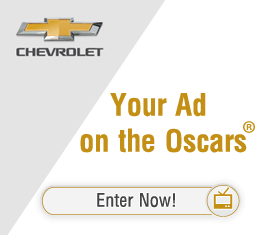

Great tip. I’m surprised that the filter was able to remove the jerkiness from the Christmas tree video. That footage wasn’t really shaky It sort of had a few studders during the pan. So it’s impressive that it turned out so smooth.