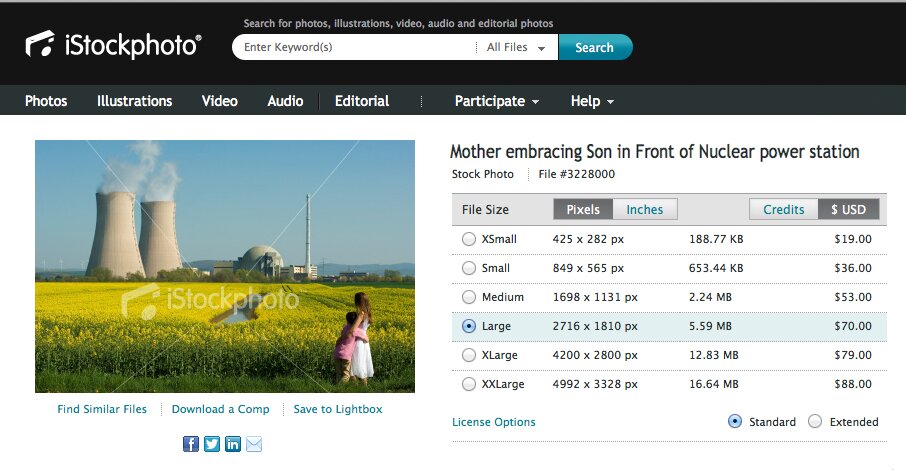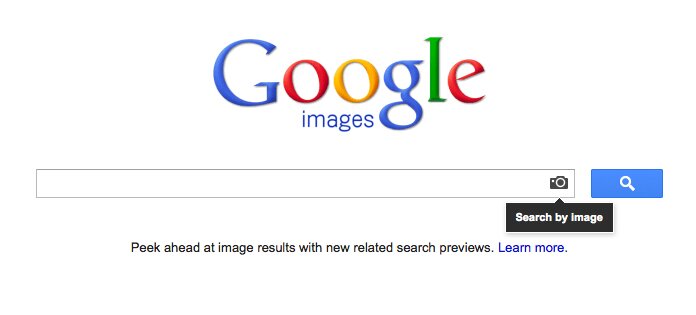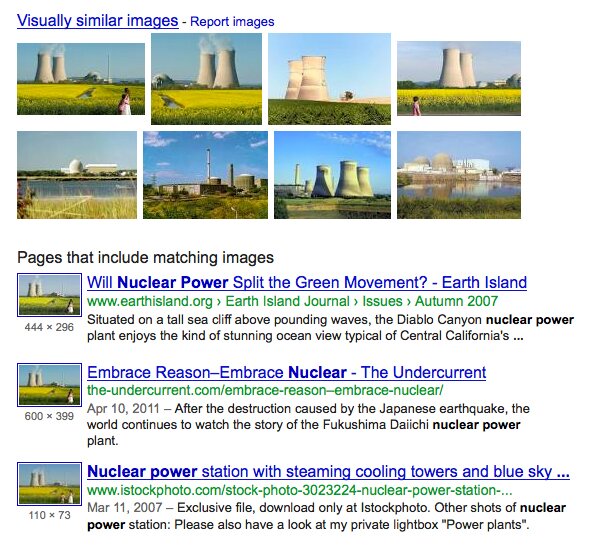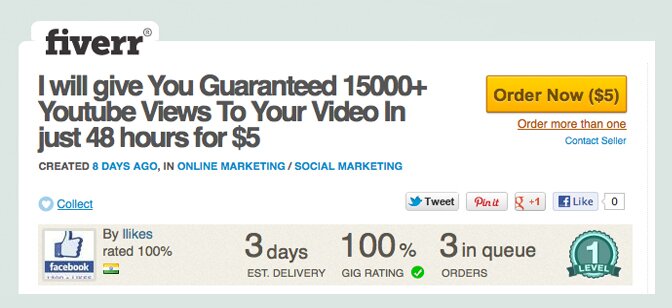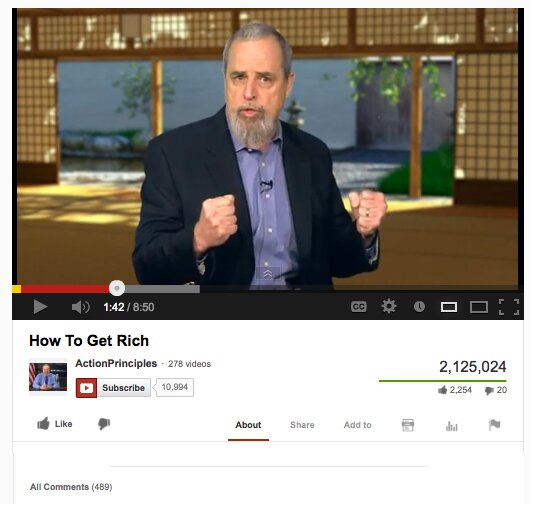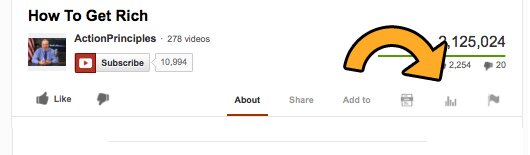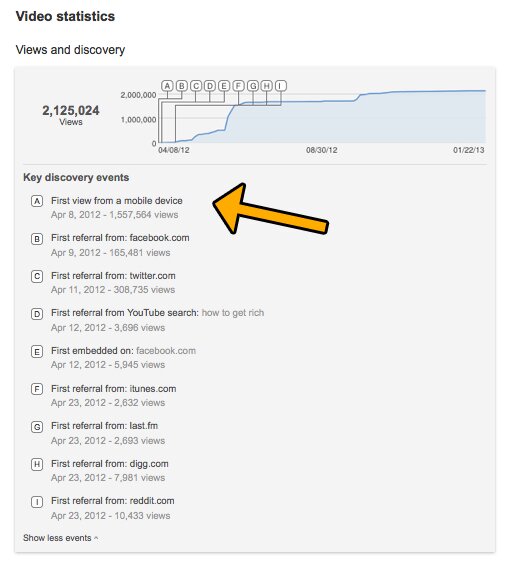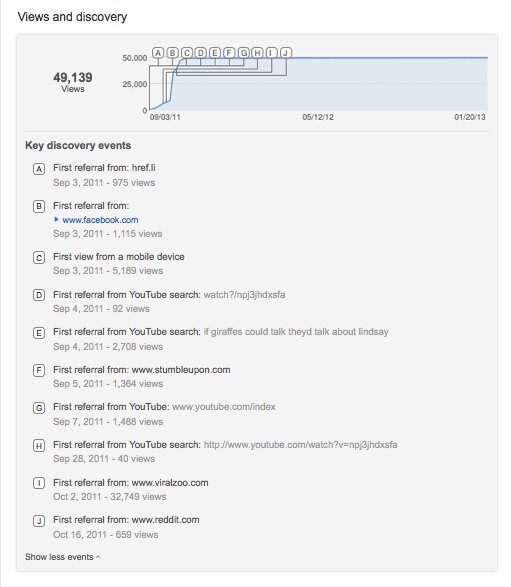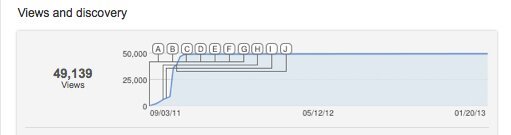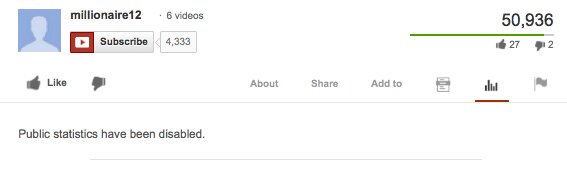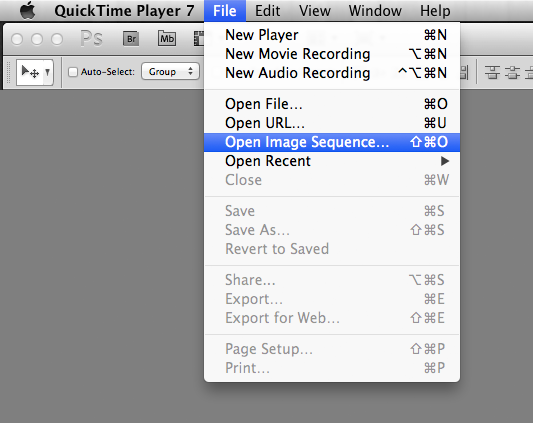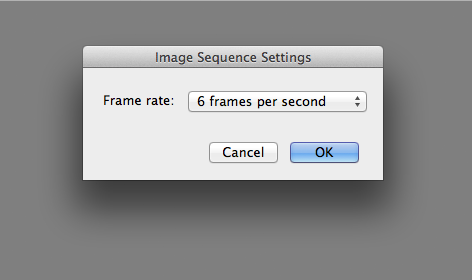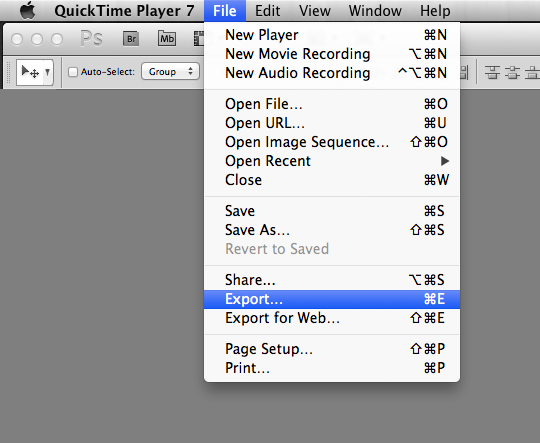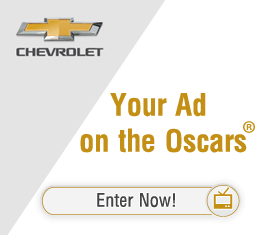Dan’s Note: Wednesday has arrived and so as promised, here’s the second half of director John Scalleta’s guide to creating a kick-ass music video. Here’s Part One in case you missed it. Let’s start things off with a music video that John’s company Motion Source produced for The Last Vegas track, Evil Eyes. Part Two begins below.
I’m back again and ready to take you through a whole new slew of details that you are going to need to consider when seeking to shoot a kickass music video. If you haven’t already read the first post in this series, I would urge you to do so now, as what you are about to read builds off of a foundation set there.
So what’s next? People, places, and things.
CREW
Before you have anything else, you are going to need a crew. If it’s a concept that is fairly simple to execute, you may only need an assistant of some sort; if your sights are set a little higher, there is a good chance that you are going to need a solid team to bring your vision to fruition. And, when no one is getting paid, it can be quite difficult to assemble said team; however, here are some suggestions:
• Work on other people’s projects. Scour Craigslist, talk to your friends in film school, and generally do whatever you need to do to locate a filmmaker in need of help. Indie filmmakers subscribe heavily to the philosophy that one hand washes the other; and if you help out a fellow brother in arms, there is a very, very good chance that they will help you out when the time comes.
• Use your friends. Your friends may not know anything about filmmaking, but they can sure as hell hold a reflector or lug gear around. Just make sure that you are fair to them, and don’t act like a ridiculous dictator. Additionally, you need to make sure that they understand you have a mission to accomplish, and that this isn’t just an extension of hanging-out. With this in mind, you’ll know the right friends to ask.
• Offer a cut of the take. If you are creating this video for a contest and there is money at stake, consider dividing up the pie. Offering major crew members a percentage of the winnings is often all that is needed to convince talented indie filmmakers to sign on. And, a lot of times the people that you invite to take part might have their own equipment that they would be willing to bring out for the video, as they now have a stake in the game.
And, one final note about crews. You may not have to pay them, but you sure as hell have to feed them. Pushing your crew to the limit and not tending to their basic animal needs does nothing but prove to them they are no more than a tool to you. Plus, hungry people are weak and grumpy–both bad things.
A word to the wise here: please avoid serving pizza or Jimmy John’s! These are too often the staple foods on set, and every filmmaker I have ever met is sick to death of them.
TALENT
Actors are a dime a dozen; good actors are like needles in a haystack; great actors are about as easy to locate as a unicorn. This being said, you are in luck! Your actors don’t need to memorize, and convincingly deliver, lines of dialogue; they simply need to emote. We all emote constantly, and most of us can be guided to emote in a particular style with a little bit of time and patience. The main criteria that I have when seeking talent for a music video is look: who can I find that has the appropriate look for the character that I envision? Remember, they don’t need to deliver dialogue like De Niro, they simply need to have the right look, and look the right way at the right moment.
Just as you dream of one day getting paid hundreds of thousands of dollars to produce music videos, actors fantasize about the day they will be cruising down the French Riviera in an electric yacht on the phone with Steven Spielberg. What I am trying to communicate here is that we all need to start somewhere–we all need to build a springboard to take us where we want to go. Actors, especially those starting out, will oftentimes agree to be a part of your project, because they understand the importance of building a portfolio. This being said, it is totally unacceptable to offer an actor a part in a project if you yourself are not 110% invested in it. If you are, in fact, 110% invested, actors will feel that and easily catch your passion.
So where can you find talent to fit the roles of your story?
• Craigslist. This is often the obvious first choice; however, I have to tell you that I have interacted with so many flakes via Craigslist that I have completely sworn it off at this point. This doesn’t mean that you can’t be successful with it, it simply means that you need to be careful. Before you commit to bring a Craigslister onto your project, ask to see some of their other work to validate that they are invested in their craft. Additionally, it helps to get on the phone with them and get a feel for whether they are a total weirdo flake or not.
• Model Mayhem. Having sworn off Craiglist, I tend to use Model Mayhem. If you have never visited Model Mayhem before, it is a site that seeks to facilitate collaborations between models, photographers, hair stylists and the like. The thing I’ve found is that most models are also aspiring actors; additionally, the users of Model Mayhem depend upon positive experiences and effective networking to build their career, and are therefore much more likely not to flake out on you.
• Anyone is game. Seriously, anyone. More often than not the talent in the videos that we produce is composed of friends, family, acquaintances, etc. Again, most people can be guided to emote, so you just need to make sure that you build enough time into your shoot day to successfully work with a non-professional. One word of warning here, as you probably already know, filmmaking saps massive amounts of time and energy, so it doesn’t pay to
bring out your high-maintenance sister who needs to be home by 8 to watch the Real Housewives. Find people that will not only be willing to go the distance, but will be excited to be running alongside you.
LOCATION
Alright, I know that I told you to go wild with the concepts you create–to get crazy artistic. But, if your vision dictates a location that is impossible for you to find, much less access, then your entire project is dead in the water. It is due to this that I oftentimes construct concepts around locations that I know I will be capable of accessing, or that I am fairly confident I can find and convince the owner to work with me on. I strongly, strongly, strongly suggest that you do the same. Sorry to come up a little hypocritical here, but location drives a video in my opinion.
Perhaps you find the perfect diner for your story, and convince the owner to let you shoot there after hours. Then, you show up the day of with equipment, crew, talent, and props, and the location owner gets cold feet. Well, that sucks! A situation like this isn’t isolated, it is the stuff of indie filmmaking nightmares. Therefore, if your initial interaction with a location owner feels a bit like pulling teeth, move on. You do not want to work with location owners who are anything but accepting or excited about your project. This may sound a bit improbable, but truth be told, there are a lot of wonderful people out there who would be extremely excited about their space being featured in a video.
Just remember to be respectful to, and upfront with, a location owner. If you are going to be shooting an orgy sequence, you need to let them know this, because sooner or later they are going to find out anyway. Plus, being less than transparent just makes you a jerk. You are asking for a major favor here, and owe it to the grantee of that favor to do whatever is in your power to make the process as easy and non-threatening as possible.
Another tactic that you can use to inspire excitement and acceptance in a location owner is to barter your services. You know how to shoot video right? Well, what about putting that skill into service for them in exchange for access? If you need to shoot a scene in a salon, perhaps the owner of said salon would be extremely interested in having a profile video for their website made in trade. This is, of course, quite a big commitment in terms of time and energy, but who ever said art came without suffering? Remember, one hand washes the other.
And, a final point about locations: make certain that they meet the technical requirements of your shoot. You may find the perfect motel for your horror themed video, but does this rickety old building have the power to accommodate the lights you will be using, or will you be blowing fuses left and right? These are the kinds of questions you need to answer before you ever consider a location a reality.
PROPS
So you’ve got your people and places, now you need your things.
Props work hand in hand with your location to conjure the world that your story takes place in. If said story takes place in a fairly mundane world, you may have every prop you will need scattered throughout your house. One the other hand, if you are telling a tale of Medieval intrigue, you are definitely going to need to go on a quest for props.
Recently, we completed a music video for the band The Last Vegas, which was predominantly a period piece. This meant that we needed to drum up a number of specific props, many of which weren’t readily available to us. Therefore, we had to get creative, and here is how we did that:
• Witchdoctor Hat: Where do you find one of these suckers? We called upon a particularly crafty friend of ours to take a party-store top hat and turn it into precisely what we needed. Not only did the prop turn our fantastic, but our friend had a great time creating it, and was super excited to see it featured in the video. We all have artsy friends, this is the time to call on their craft.
• Antique Slot Machines: In a desperate bid to find these ancient items we slapped a post up on Facebook looking for any friends that might be able to help us pull this off. Low and behold, the very creator of this site, Dan, has a close friend who collects these fossils. Not only were we able to score 2 period specific slot machines, but we also got 2 period specific extras in Dan and his friend Rod, who came out with the machines and gladly stepped in as
gambling den patrons.
• Showgirl Headdresses: Good old ebay for this one. Remember, you can find anything on ebay, and then you can find a cheaper knock-off that generally serves the purpose just as well.
• Voodoo Tabletop: This is a weird one, I know. All we did here was to ask around; not online, but in person. We asked friends and acquaintances if they had any idea of someone who might have an item like this. To our surprise, a friend of a friend of a friend threw an annual haunted house, and was more than happy to show-off the one-of-a-kind voodoo tabletop he had made as a prop.
This brings me to a very important tactic: one of the absolute best places to locate props are antique stores. Many of these places might as well have a sign hung out front that says “Prop House” rather than “Antique Market”, as they can be that valuable to the indie filmmaker. If you are polite and enthusiastic with the owners of one of these stores, they will often agree to rent or loan you pieces of their stock. However, this often takes developing a relationship. Let them know who you are, and why it is you do what you do. Show them some of your previous work, so that they can feel secure that you are legit. And, if need be employ the same trade suggested in the location section: produce a video for them.
People are often very excited about their things, especially when those things are unique. This means that they can be extremely protective of their possessions, but it also means that they can be surprisingly eager to have them showcased in a video. For instance, we have developed a number of contacts with collectors of antique and vintage cars, all for use within an upcoming project. These auto-lovers are totally into the idea that we are as excited about their darlings as they are. Show that excitement, and win over a potential donor.
That concludes our tour of what it takes to produce a kickass music video. There are so many other details that could be covered here, but if you adhere to the points covered in this post, and the previous, you will have a rock solid foundation to begin building off of. Beyond anything else, remember to use this as an opportunity to be fully creative; and have a flippin ball! Making music videos is a blast–now get out there and start shooting.
Good luck!
-
 .
.